Transfer funds securely
through any medium
ADD MONEY TO YOUR TRADING ACCOUNT
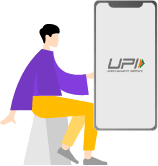
- Payment mode
- Instructions
- Time taken
- Fund transfer charges
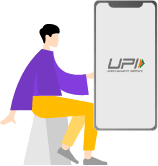
UPI
BHIM, Google Pay
and many more UPI apps-
Open any UPI app like Google Pay or BHIM.
GET DJPS Ventures UPI ID
Enter DJPS Ventures UPI ID and transfer funds.
Make sure to transfer using UPI ID which
is linked to your bank a/c that is registered
with DJPS Ventures 10 - 15 minutes
PAYMENT GATEWAY
Netbanking via registered banks
(must be one of the listed banks
for Payment Gateway)-
Click on the button below. Enter your client code, amount and submit. You will be redirected to your net banking from where you can login and transfer funds
GO TO NETBANKING
OR
Login to our online trading software or mobile app and transfer using the ‘Payin’ option under the Menu. 1-2 minutes
NEFT/RTGS/IMPS
NEFT/RTGS/IMPS from any bank
-
Login to your net banking website or mobile app. Add DJPS Ventures as a beneficiary (payee). Transfer funds anytime through IMPS/NEFT/RTGS.
GET DJPS VENTURES BANK DETAILS
Make sure to transfer funds using your bank account which you have registered with DJPS Ventures IMPS/RTGS - 10 -15 minutes NEFT - 2-4 hours depending on your bank
IMPORTANT NOTES
- Remember to add funds to trading account only through your bank account that you have registered with us.
- As per SEBI guidelines, you can only transfer funds from your registered bank account with DJPS Ventures
- As per SEBI regulations, we are required to maintain separate bank accounts for Equity, so please ensure you are using the correct bank account for the transfer
- As per SEBI rules, we cannot accept cash transfers, digital wallet transfers or transfers through debit or credit cards.
- If the payment fails for any reason, you will need to wait at least 24 hours for the funds to reflect in your trading account.
WITHDRAW MONEY FROM YOUR TRADING ACCOUNT
IMPORTANT NOTES
- You can place a fund withdrawal request by logging into Justrade2.0 app and placing a fund withdrawal request. Alternatively, you can drop an email to [email protected]. Mention your client code, amount and the segment (Equity) for fund withdrawal.
- Withdrawal requests can only be placed online or through email, and we do not accept requests for funds withdrawal over the phone.
- All withdrawals are processed at 1 PM on Mondays to Fridays and any withdrawal request placed after this time will be processed on the next working day.
- Funds may take up to 24 working hours to be credited to your bank account once they are processed by us.